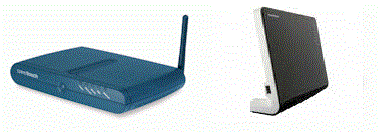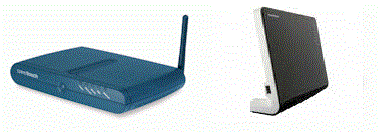Citaat:
Mail notifer schijnt ook eindelijk te werken. Deze is trouwens onderdeel van het volgende,
http://www.desktopsidebar.com/.
Begrijp ik het goed dat je dit programma bedoelt ?
http://www.desktopsidebar.com/htmlhelp/mailchecker.html
Er staat iets over een foutmelding. (Is door mij rood gemaakt) Heb je geprobeerd om het account opnieuw te maken.
Accounts Tab
The Accounts: window will hold a list of all the existing email accounts for the Mail Checker Panel.
To Add a new email account click on the Add button.
Enter a name you wish to use to identify the account in the Account name field
Enter the POP3 server name of your email service provider.
Enter your email Server port number.
The Default port button will reset the Sever Port number to 110.
The Check Account button will test the information you entered and verify that it is valid.
If valid, you should get a message saying Server Response +OK YourAccount has XX visible messages (YY hidden) in ZZZZZZZ octets.
If you get an error message, review your information and try again. Enter the User name and Password for your email account to their respective sections.
You can select the maximum time the mail checker spends downloading messages from the POP3 server by sliding the Server timeout slider button.
Een reset van het programma Desktopsidebar, is dit een optie ?
http://www.desktopsidebar.com/faq.html
How do I reset my Desktop Sidebar settings?
There are two methods to do this:
Start Desktop Sidebar in Safe Mode
Select Desktop Sidebar (Safe Mode) from Desktop Sidebar folder in the Start Menu
A window will popup asking if you want to Reset Desktop Sidebar's settings; Select Yes
Allow Desktop Sidebar to start any programs that you want on your sidebar
Restart Desktop Sidebar and add/remove the panels as you please
Manually remove the settings file
The file is in a hidden folder, so you need to unhide hidden folders. To do this Open Windows Explorer and select Folder Options from the Tools menu. Select the View tab and select Show Hidden Files and/or Folders.
Once you have hidden folders showing go to following directory: C:\Documents and Settings\[User Name]\Application Data\Desktop Sidebar\
Delete the file sidebar104.settings
The settings will be reset the next time you start Desktop Sidebar